Use the DDL (Data definition language) query to remove a column from an existing table in SQL Server.
How to remove a column from an existing table in SQL Server?
ALTER command will allow the user to remove a column from the table.
Syntax to remove the column from the table.
ALTER TABLE <tablename> DROP COLUMN <columnname>;
For example , assume that you have a table called Person and want to remove the column named “FName” from the Person table. Here’s the query for the same.
ALTER TABLE Person DROP COLUMN FName
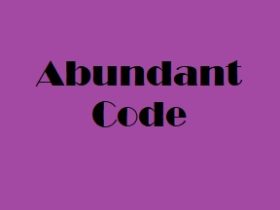

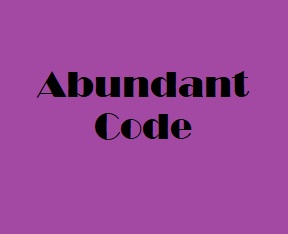
Leave a Reply