One of the options for the user to rename a column in SQL Server is using the so_rename stored procedure and specifying the parameters.
Here’s the syntax of the sp_rename.
EXEC sp_rename '<TableName.<columnName>>' , 'newColumnName', 'COLUMN'
For example , if you want to rename the column description in the temp_abundantcode table to comment , this is how it looks.
Use AdventureWorks GO EXEC sp_rename 'temp_abundantcode.[description]' , 'comment', 'COLUMN'
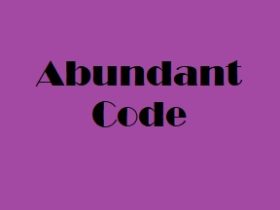

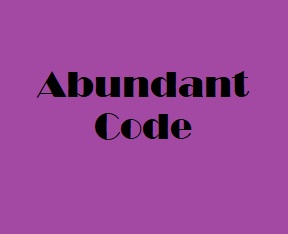
Leave a Reply