Creating Areas in ASP.NET MVC Application
The ASP.NET MVC Framework has the concept of “Areas” which allows the developers to organize the functional module of the web application.
For Example, the modules like administration, student’s data, exam/test, results can be each area in the Application.
The Area in the ASP.NET MVC project has a folder structure which includes controllers, views, Models etc. and allows the developers to keep them separate from other modules.
How to create Area in ASP.NET MVC Application?
Follow the below steps to create Area in ASP.NET MVC Application.
1. Right click on the ASP.NET MVC Project in the Visual Studio 2012 Solution explorer, select Add -> Area.
2. In the “Add Area” dialog, enter the name of the area and click Add button. In this example, let’s create the area with abundantcodepayroll as the area name.
3. Now, you will see that the folder areas will be added to your ASP.NET MVC solution along with the newly created area name.
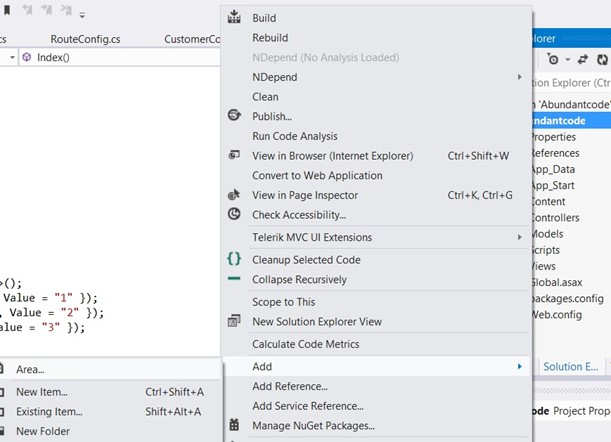
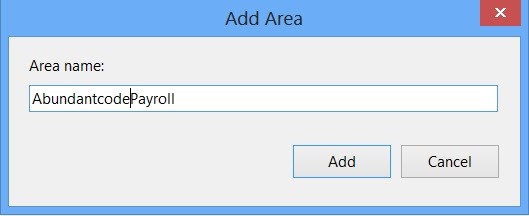
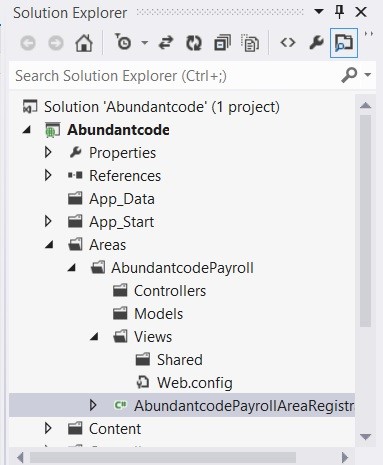





1 Comment
[…] the previous article, we provided you an overview of the areas in ASP.NET MVC. When a new area is created in ASP.NET MVC, a file with the area name suffixed by AreaRegistration […]