How to create drop down list in Microsoft Excel ?
This article will explain how to create drop down list in Microsoft Excel.
Drop down list is one of the most commonly used ways in excel to allow users to select the items from the predefined list . The drop down list in Excel allows the users to select only the valid entries.
How to create drop down list in Microsoft Excel ?
Follow the below steps to create drop down list in Microsoft Excel
1. Enter the following values in the Column A of the worksheet.
Abundant Code
Programming tutorials
Excel combobox
Excel Dropdownlist
Excel tips and tricks
2. Use a different worksheet . Select the cell where you want the drop down list to appear. For example , I select “C1”.
3. In the Data Menu , click “Data Validation” Dropdownlist and then click “Data Validation”.
4. Specify the source of the data for the dropdown list item in the Data Validation Dialog. In the Validation Criteria , select Allow “List” and specify the range of values in the source and click OK.
5. You should now see the Dropdownlist in the selected cell “C1” .
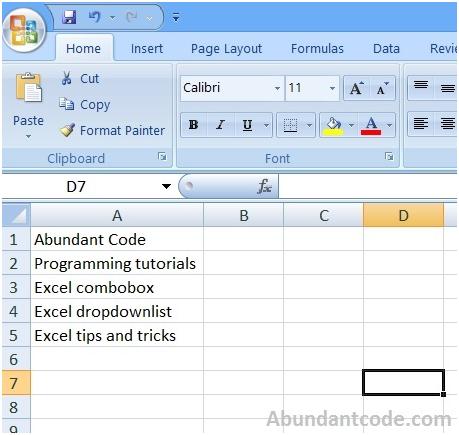
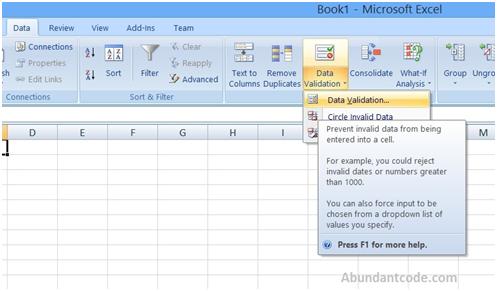
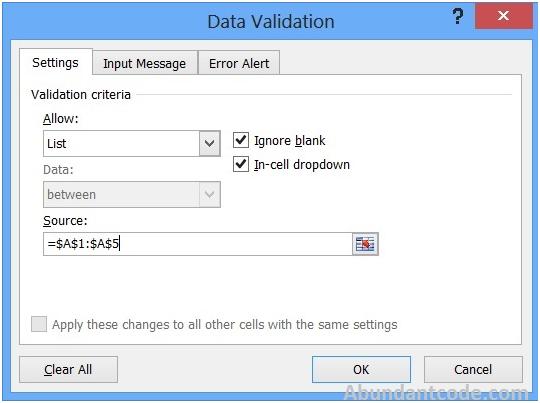






1 Comment
[…] Read more about How to create drop down list in Microsoft Excel ? here […]