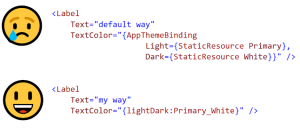Archives
How to fix the Oracle error ORA-44001: invalid schema?
In this post, you’ll learn more about the Oracle ErrorORA-44001: invalid schema with the details on why you receive this error and the possible solution to fix it. Oracle Error Description ORA-44001: invalid schema Reason for the Error ORA-44001: invalid schema The schema for the given schema name did not exist. How to fix the Error ORA-44001: invalid schema ? You can fix this error…
How to fix the Oracle error ORA-29263: HTTP protocol error?
In this post, you’ll learn more about the Oracle ErrorORA-29263: HTTP protocol error with the details on why you receive this error and the possible solution to fix it. Oracle Error Description ORA-29263: HTTP protocol error Reason for the Error ORA-29263: HTTP protocol error A HTTP protocol error occured during the HTTP operation. How to fix the Error ORA-29263: HTTP protocol error ? You can…
How to fix the error ORA-00286: no members available, or no member contains valid data?
In this post, you’ll learn more about the Oracle ErrorORA-00286: no members available, or no member contains valid data with the details on why you receive this error and the possible solution to fix it. Oracle Error Description ORA-00286: no members available, or no member contains valid data Reason for the Error ORA-00286: no members available, or no member contains valid data None of the…
C# Compiler Error – CS7018 expected a script (.csx file) but none s
In this blog post, you’ll learn more about the C# Compiler Error – CS7018 and the related message description C# Compiler Error Code CS7018 C# Compiler Description for the Code :CS7018 Expected a script (.csx file) but none specified
C# Compiler Error – CS0631 ref and out are not valid in this contex
In this blog post, you’ll learn more about the C# Compiler Error – CS0631 and the related message description C# Compiler Error Code CS0631 C# Compiler Description for the Code :CS0631 ref and out are not valid in this context
SQL Server Error Code – 40079 a non-null variable length value is rece
In this blog post, you’ll learn more about the SQL Server Error Code 40079 and the error message description that is shown SQL Server Error Code 40079 SQL Server Error Description for the Code :40079 A non-null variable length value is received for a column that is shorter locally.
SQL Server Error Code – 20523 could not validate the article ‘%s’. it
In this blog post, you’ll learn more about the SQL Server Error Code 20523 and the error message description that is shown SQL Server Error Code 20523 SQL Server Error Description for the Code :20523 Could not validate the article ‘%s’. It is not activated.
SQL Server Error Code – 19055 filters with the same event column id mu
In this blog post, you’ll learn more about the SQL Server Error Code 19055 and the error message description that is shown SQL Server Error Code 19055 SQL Server Error Description for the Code :19055 Filters with the same event column ID must be grouped together.
SQL Server Error Code – 13243 output into
In this blog post, you’ll learn more about the SQL Server Error Code 13243 and the error message description that is shown SQL Server Error Code 13243 SQL Server Error Description for the Code :13243 OUTPUT INTO
InterSystems IRIS TSQL Code 21370 The resync date specified ‘%s’ is not a
In this post, you’ll learn about the SQL error code 21370 in InterSystems IRIS database the reason why you are receiving the TSQL message when using the InterSystems IRIS data platform Error Code : 21370 Reason for the Error code 21370 in InterSystems IRIS DBMS The resync date specified ‘%s’ is not a valid date.
How to hide the status bar in Microsoft Excel with the VBA Code?
Do you want to hide the status bar in Microsoft Excel ?. You can use the VBA code to do it quickly. How to hide the status bar in Microsoft Excel with the VBA Code? 1. Open the excel workbook in Microsoft Excel 2016 and press the keyboard shortcut key “Alt + F11” to open the Microsoft Visual Basic for Applications window. 2. Click the…
How do take Screenshot in Windows Phone 8 device?
The Windows Phone 8 allows the users to take screenshot of the current screen. This was a feature that was included in Windows Phone 8. How do take Screenshot in Windows Phone 8 device? 1. Hold the Power button and the Windows Key simultaneously. 2. This will take a screenshot on the Windows Phone 8 device which will be stored in the Screenshots album.