The Windows Phone 8 includes several features that supports Speech to be included in your Windows Phone App. In order to include the speech recognition features in the windows phone app, the developers must include 2 capabilities in their windows phone app in the WMAppManifest.xml app manifest file.
- ID_CAP_SPEECH_RECOGNITION
- ID_CAP_MICROPHONE
Capabilities needed for Including Speech in the Windows Phone App
To set these capabilities in the app manifest file, open the WMAppManifest.xml in the GUI designer which is accessible from the Project’s properties folder.
In the WMAppManifest.xml GUI editor, navigate to the capabilities tab and check the below options as shown in the below screen shot
Alternatively, you can open the WMAppManifest.xml in the XML editor and include the following tags under the capabilities element
<Capability Name="ID_CAP_MICROPHONE" /> <Capability Name="ID_CAP_SPEECH_RECOGNITION" />
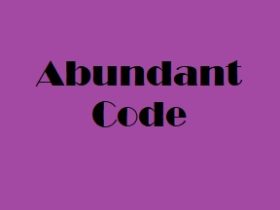

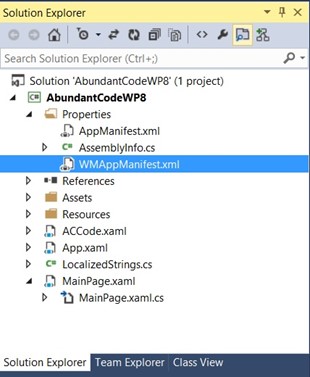

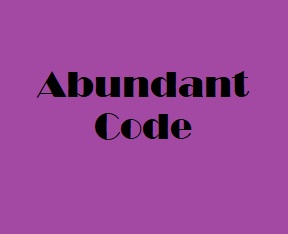
Leave a Reply