This blog post will provide a simple tip on how you can find the status of the current thread in C# program.
How to Check Status of Current Thread in C# ?
The isAlive property can be used to check the current thread status in C#. First , get the instance of the current thread using the Thread.CurrentThread and then get the IsAlive property. Ensure that you add the namespace using System.Threading to your C# file.
var currentThreadStatus = Thread.CurrentThread.IsAlive;
Below is a sample code snippet demonstrating how to check the status of the current thread in C#.
using System;
using System.Threading;
namespace ConsoleApp5
{
class Program
{
static void Main(string[] args)
{
var currentThreadStatus = Thread.CurrentThread.IsAlive;
Console.WriteLine(currentThreadStatus);
}
}
}
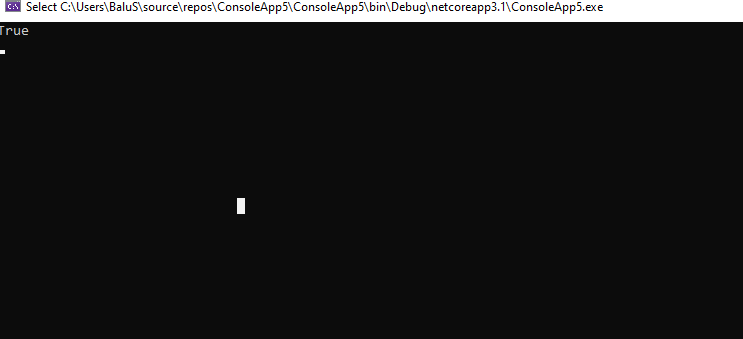
Leave a Reply