You can use the ncpa.cpl command to open the network connections from command line in Windows 10.
How to Open Network Connections from Command line in Windows 10 ?
Just open the command window and type ncpa.cpl and press the enter key to open the network connections dialog.
C:\Users>ncpa.cpl C:\Users>
Alternatively , the ncpa.cpl command can also be used in the Run window.
Press Windows + R shortcut key to open the Run window and then type ncps.cpl and press enter to open the network connections dialog.
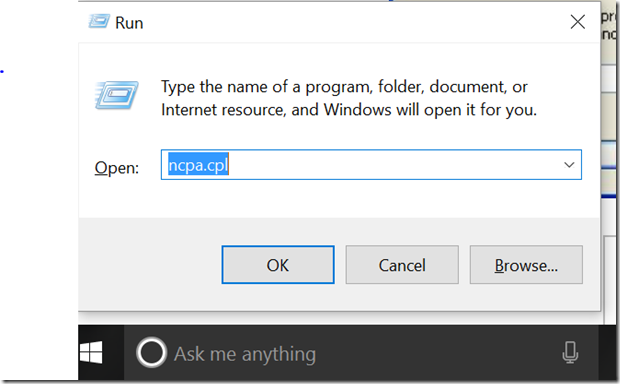

Leave a Reply