Below is a sample code snippet demonstrating how to use the RotateTransform with the Recangle control in Silverlight and XAML.
Rectangle and RotateTransform example in Silverlight and XAML
<Canvas x:Name="ACCanvas" xmlns="http://schemas.microsoft.com/client/2007"
xmlns:x="http://schemas.microsoft.com/winfx/2006/xaml"
Width="400" Height="300" >
<Canvas.Background>
<SolidColorBrush Color="Yellow"/>
</Canvas.Background>
<Rectangle Width="190" Height="160"
Fill="Red" Stroke="Green"
Canvas.Left="200" Canvas.Top="50" RenderTransformOrigin="0,0" >
<Rectangle.RenderTransform>
<RotateTransform Angle="45"/>
</Rectangle.RenderTransform>
</Rectangle>
</Canvas>

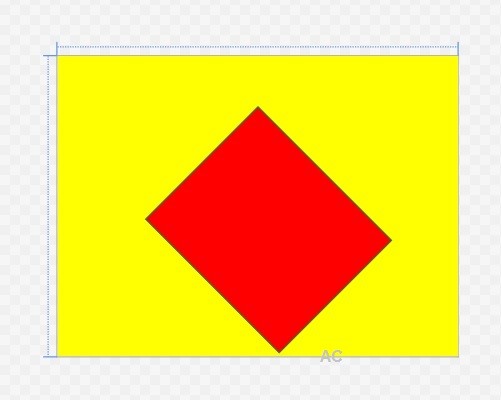
Leave a Reply