There are times when you want to connect to a SQL Server instance that is running on a different port number than default port (1433).
How to specify a port number when connecting to a SQL Server instance in SQL Management Studio ?
Just specify the SQL Server instance that you are connecting to along with the port number with comma as delimiter.
For example , assume that the SQL Server is running on the machine ABUNDANTCODE-SERVER and runs on the port number 8001 , you will be specifying the server as ABUNDANTCODE-SERVER,8001
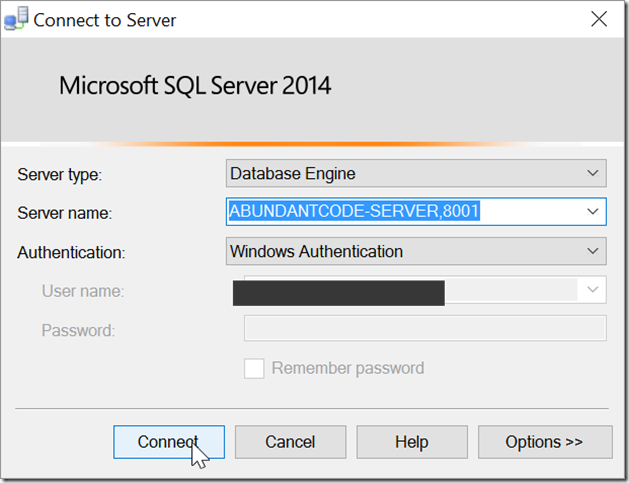

Leave a Reply