This tutorial will teach you about Python comparison operators and how to use them to compare two values.
In programming, you’ll frequently wish to compare one value to another. You use comparison operators to accomplish this.
Python has six comparison operators:
- Less than ( < )
- Less than or equal to (<=)
- Greater than (>)
- Greater than or equal to (>=)
- Equal to ( == )
- Not equal to ( != )
These operators compare two values and return either True or False as a boolean value.
You can compare numbers and strings using these comparison operators.
Less than operator (<) in Python
The operator () compares two values and returns the lesser of the two. True if the leftmost value is less than the rightmost value. Otherwise, False is returned:
left_value < right_value
The following example compares two numbers using the Less Than () operator:
>>> 10 < 20 True >>> 30 < 20 False
When you apply the less than operator on numbers, it’s rather evident.
The less than operator () is used to compare two strings in the example below:
>>> 'apple' < 'orange' True >>> 'banana' < 'apple' False
Because the letter an in apple comes before the letter o in orange, the expression ‘apple’ ‘orange’ yields True.
Similarly, because the letter ‘b’ comes after the letter ‘a,’ the ‘banana’ ‘apple’ returns False.
The less than operator is demonstrated with variables in the following example:
>>> x = 10 >>> y = 20 >>> x < y True >>> y < x False
Less than or equal to operator (<=) in Python
When two numbers are less than or equal, the less than or equal to operator returns True. It returns False otherwise:
left_value <= right_value
The following example demonstrates how to compare two numbers using the less than or equal to operator:
>>> 20 <= 20 True >>> 10 <= 20 True >>> 30 <= 30 True
This example demonstrates how to compare the values of two variables using the less than or equal to operator:
>>> x = 10 >>> y = 20 >>> x <= y True >>> y <= x False
Greater than operator (>) in Python
When two values are compared, the greater than operator (>) returns True if the left value is greater than the right value. Otherwise, False is returned:
left_value > right_value
The larger than operator (>) is used to compare two numbers in this example:
>>> 20 > 10 True >>> 20 > 20 False >>> 10 > 20 False
The greater than operator (>) is used to compare two strings in the following example:
>>> 'apple' > 'orange' False >>> 'orange' > 'apple' True
Greater Than or Equal To operator (>=) in Python
The larger than or equal to (>=) operator compares two numbers and returns the greater of the two. If the left value is larger than or equal to the right value, the condition is true. Otherwise, False is returned:
left_value >= right_value
The greater than or equal to operator is used to compare two numbers in the following example:
>>> 20 >= 10 True >>> 20 >= 20 True >>> 10 >= 20 False
The following example compares two strings using the larger than or equal to operator:
>>> 'apple' >= 'apple' True >>> 'apple' >= 'orange' False >>> 'orange' >= 'apple' True
Equal To operator (==) in Python
The equal to (==) operator compares two values and returns True if the left and right values are equal. Otherwise, False is returned:
left_value = right_value
The equal to (==) operator is used to compare two numbers in the following example:
>>> 20 == 10 False >>> 20 == 20 True
The equal to operator (==) is used to compare two strings in the following example:
>>> 'apple' == 'apple' True >>> 'apple' == 'orange' False
Not Equal To operator (!=) in Python
When two values are compared, the not equal to operator (!=) returns True if the left value is not equal to the right value. Otherwise, False is returned.
left_value != right_value
The not equal to operator is used to compare two numbers in the following example:
>>> 20 != 20 False >>> 20 != 10 True
The not equal to operator is also used to compare two strings in the following example:
>>> 'apple' != 'apple' False >>> 'apple' != 'orange' True

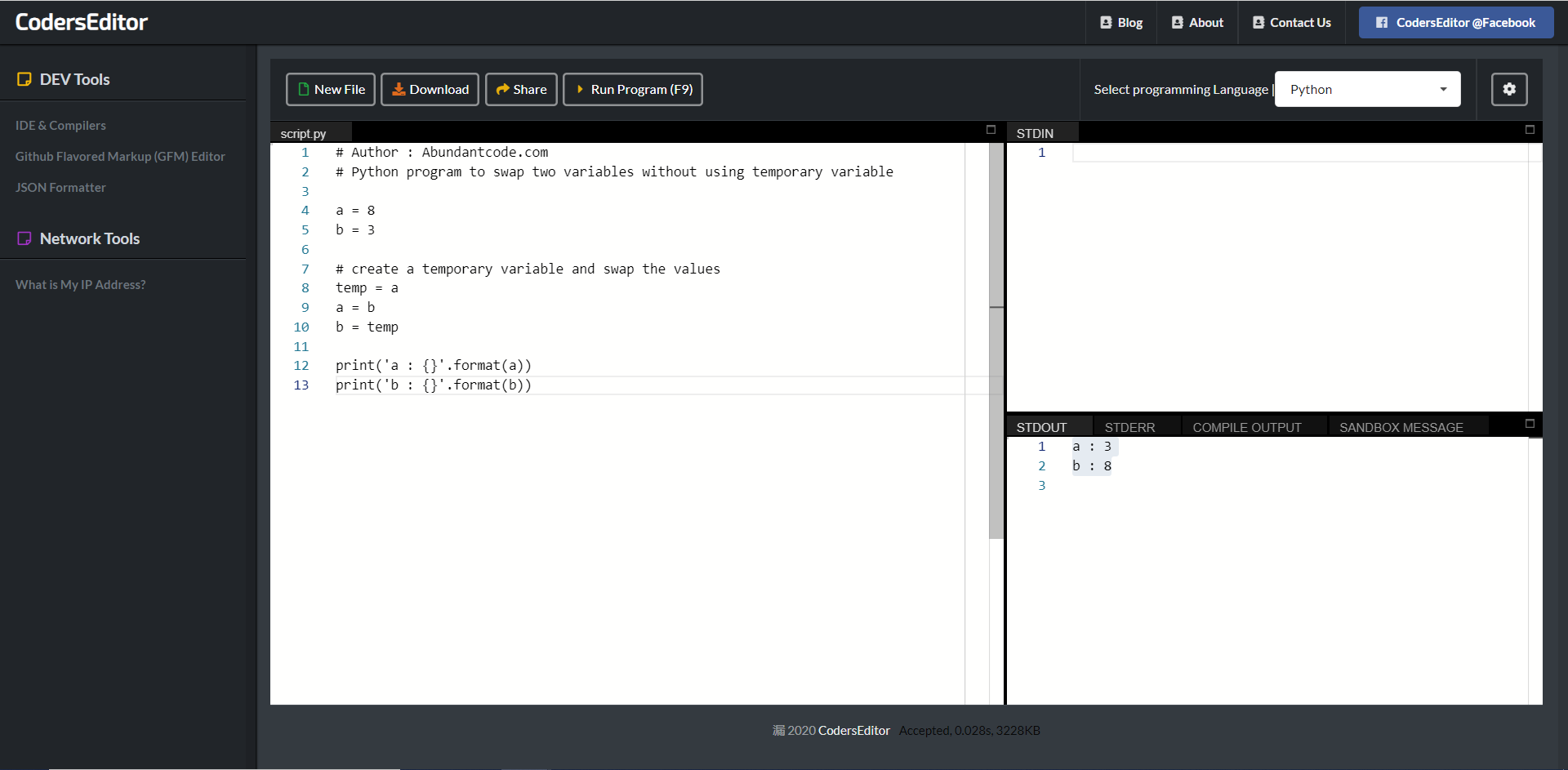
Leave a Reply