When using the SpeechRecognizerUI in your windows phone 8 app, there are times when you receive the “Exception from HRESULT: 0x800455BC Error”.
The outcome of this error is “When you call the SpeechRecognizerUI’s RecognizeWithUIAsync() method , it displays a dialog for few seconds and then disappears immediately.
When you debug the app, you will find the error “Exception from HRESULT: 0x800455BC ” with the stack trace something similar to one shown below.
at System.Runtime.CompilerServices.TaskAwaiter.ThrowForNonSuccess(Task task) at System.Runtime.CompilerServices.TaskAwaiter.HandleNonSuccessAndDebuggerNotification(Task task) at System.Runtime.CompilerServices.TaskAwaiter`1.GetResult() at AbundantCodeWP8.MainPage.d__0.MoveNext() — End of stack trace from previous location where exception was thrown — at System.Runtime.CompilerServices.AsyncMethodBuilderCore.b__0(Object state)
The above error indicates that the language that is used by the Speech Recognizer is not supported. Check the Device’s Speech Language used in the device to see if the right supported language is set.
One other possibility of the error is when you are setting the Language for the Recognizer object manually, verify if you are retrieving the right language as shown below. If an unsupported Language is used in the below LINQ query, you might receive the same error.
var Language = (from m in InstalledSpeechRecognizers.All where m.Language == "en-GB" select m).FirstOrDefault(); speech.Recognizer.SetRecognizer(Language);
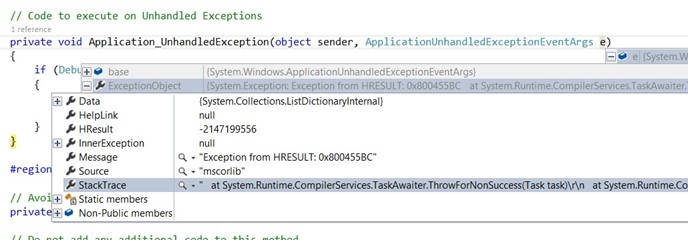
Leave a Reply