Do you want to change the positive numbers to negative numbers and vice versa (or in simple terms) , reverse the sign of the numbers in Microsoft Excel 2016 ?. This blog post will provide you a simple tip on how to do it using the Paste special function.
How to change positive numbers to negative in Microsoft Excel 2016 ?
1. Type the number -1 in a empty cell and copy the cell.
2. Select the range of cells that you want to change the sign and right click to select “Paste Special”.
3. In the “Paste Special” dialog , select “All” radio button under the Paste group and “”select “Multiply” radio button from the “Operation Group” and click OK.
You should immediately notice that the positive numbers are changed to negative numbers and the negative numbers are changed to positive numbers.
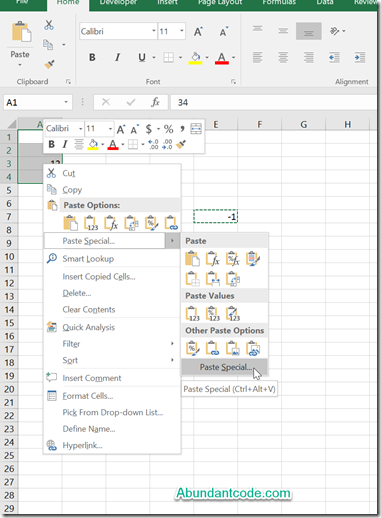
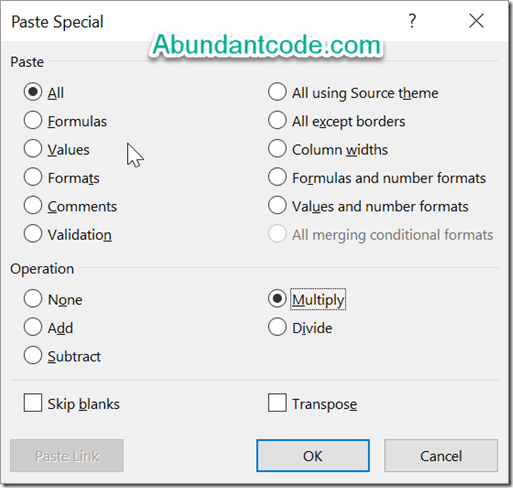
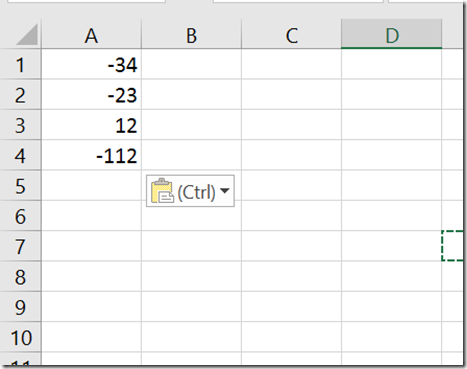
Leave a Reply