The Windows Phone 8 SDK provides the developers with the option to configure the default tile template and provide various values for the Tile title , tile images and also select tile template .
How to Configure Default Application Tile of an App in Windows Phone 8 ?
To configure the default application tile of an app in Windows Phone 8 , follow the below steps.
1. Launch Visual Studio and open the Windows Phone 8 project.
2. Double click WMAppManifest.xml file from the properties folder of the Solution Explorer . This will open the App Manifest GUI Editor.
3. In the Application UI tab , select the Tile Template to TemplateFlip . By default , this is the selected one. Provide the tile title . In this example , we entered “Abundant code” and then add the Tile Images (small) and (medium).
4. Run the Application . Go to the Apps list and pin the App to the Start Screen .
5. Navigate to the Start Screen and you should see the Tile with the information that we provided like “image” .
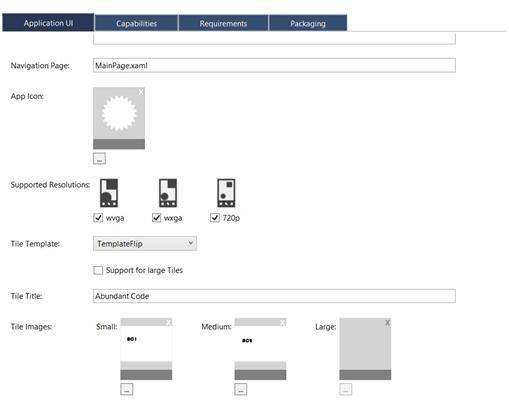

Leave a Reply