In this post, you’ll learn more about the Oracle ErrorLPX-00203: could not read from “~s” (error ~u) with the details on why you receive this error and the possible solution to fix it.
Oracle Error Description
LPX-00203: could not read from “~s” (error ~u)
Reason for the Error LPX-00203: could not read from “~s” (error ~u)
Cause: Data could not be read from the named input.
How to fix the Error LPX-00203: could not read from “~s” (error ~u) ?
You can fix this error in Oracle by following the below steps
Action: Take appropriate action to allow data to be read.
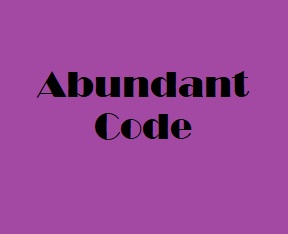
Leave a Reply