If you want to get the list of users from the command prompt of your Windows 10 local system , you can use the use the command “net user” as shown below.
How to get the list of user names from command prompt in Windows 10 ?
Open command prompt in Windows 10.
Enter the command “net user” and press the enter key. This will list all the users from the local machine.
C:\Users\senthil>net user
User accounts for \\SENTHIL-LT
——————————————————————————-
Administrator DefaultAccount Guest
RDV GRAPHICS SERVICE senthil
The command completed successfully.
C:\Users\senthil>
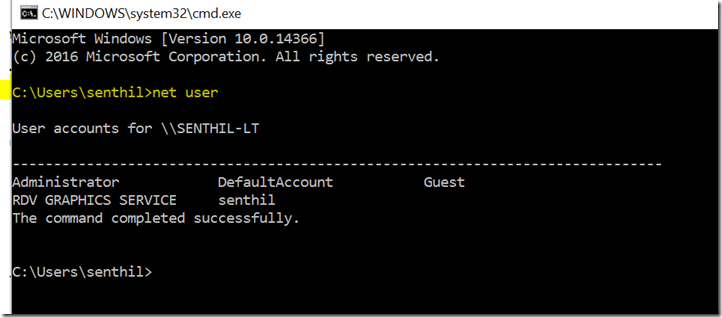

Leave a Reply