In one of the previous article , we explained how to get the maximum value from a list of integer using LINQ query in C# . What happens when the column is a string instead of integer ?. Below are 2 possibilities on how to get the maximum value from a list of string.
How to Get the Maximum value from a List of String using LINQ in C# ?
If the logic to find the maximum value is based on the length of string in the column , below is the sample code do it.
The same logic as the previous one is applicable still . The use of the max function will do the trick.
using System;
using System.Collections.Generic;
using System.Data;
using System.Linq;
using System.Text.RegularExpressions;
namespace AbundantCode
{
internal class Program
{
private static void Main(string[] args)
{
string[] StockNos = new string[] { "ITM1179", "ITM235", "ITM9865", "ITM2365" };
// Get Max using LINQ Query
var result = (from m in StockNos
select m).Max();
Console.WriteLine(result);
Console.ReadLine();
}
}
}If the logic is based on the value to split the first 3 letters “ITM” and get the numeric value and perform the operation , below is the code snippet to do it.
using System;
using System.Collections.Generic;
using System.Data;
using System.Linq;
using System.Text.RegularExpressions;
namespace AbundantCode
{
internal class Program
{
private static void Main(string[] args)
{
string[] StockNos = new string[] { "ITM1179", "ITM235", "ITM9865", "ITM2365" };
// Get Max using LINQ Query and string replace
var result = (from m in StockNos
select m).OrderByDescending(a => int.Parse(a.Replace("ITM", ""))).FirstOrDefault(); ;
Console.WriteLine(result);
Console.ReadLine();
}
}
}
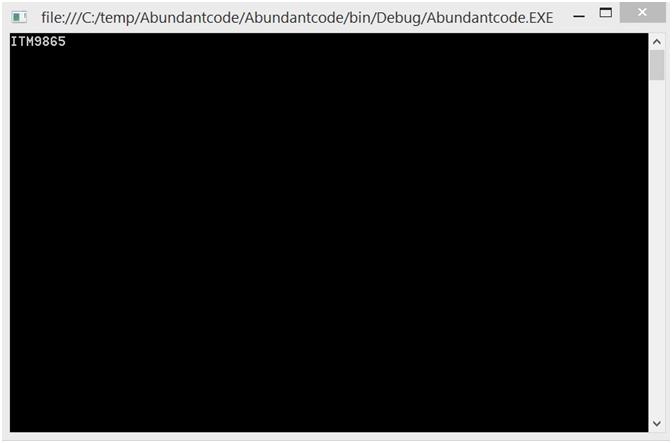
Leave a Reply