There are times when you want to disable or not allows the Windows Phone devices to install the WP8 app that doesn’t meet the specific hardware requirements .
How to Not Allow Windows Phone devices to install App which don’t meet Requirements ?
You can do it by setting the requirements in the WMAppManifest.xml file. The Windows Phone Application manifest file includes a tab called requirements which includes the required hardware that your app will support.
For example , assume that the app you are building requires MAGNETOMETER . By checking the option “ID_REQ_MAGNETOMETER” , your app will be prevented from installing on the devics that donot have MAGNETOMETER .
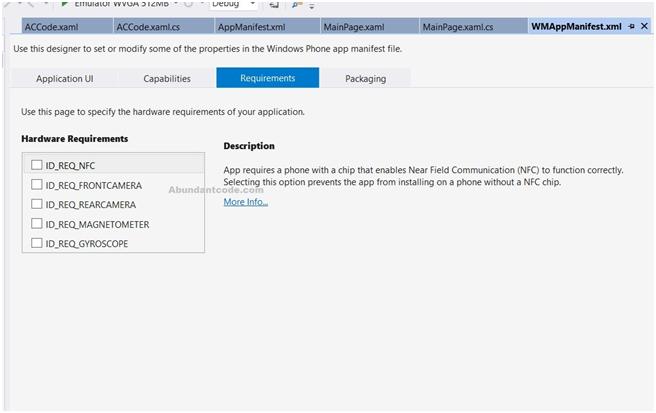
Leave a Reply