You can open the documents folder from the Run Windows in Windows 10 using the command “Documents”.
How to open Documents folder from Run Window in Windows 10 ?
Just open the Run window using the shortcut key (Windows + R) and type “Documents” and press the enter key.
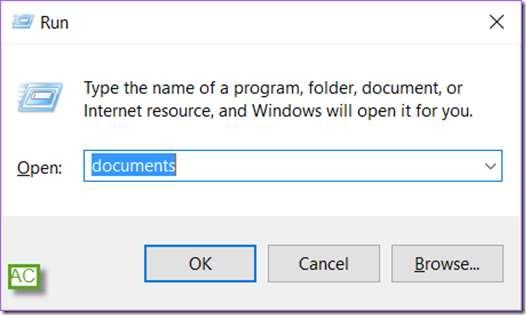
This should open up the documents folder or directory in Windows 10.
Leave a Reply