When using the Speech recognition , you might refer to the Voice Command Definition file within your project .
Assuming that the file name is AbundantcodeGrammar.xml . you might refer to the file with the ms-appx as shown below.
new Uri(“ms-appx:///AbundantcodeGrammar.xml”,UriKind.RelativeOrAbsolute);
When referring to the file at runtime , there are times when you might receive an error
0x80070002 error – The system cannot find the file specified.
To avoid this error , set the Build Action property of the file to content and “Copy to Output Directory” to “Copy if newer” as shown below.
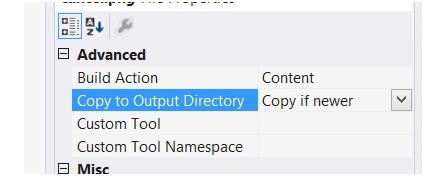
Leave a Reply