You can set the icons for your Windows Phone 8 app in Visual Studio 2012 using the WMAppManifest.xml manifest file. The Visual Studio 2012 includes a GUI editor for editing WMAppManifest.xml manifest file.
How to Set the Windows Phone 8 icons in Visual Studio 2012?
You can find the WMAppManifest.xml, under the properties node of the project in the Visual Studio solution explorer. Just double click on it which will provide you the options to modify the icons for your windows phone 8 app.
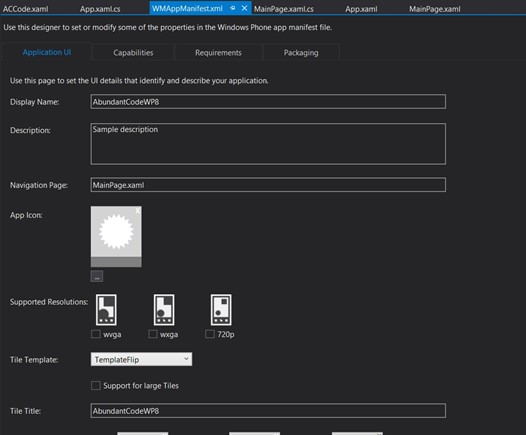
Leave a Reply