There are times when you are developing .NET Project in Visual Studio 2015 with C# 6.0 enabled and you might also have members in your team using Visual Studio 2013 and still want to build and run the project.
How to change Language Version from C# 6.0 in Visual Studio 2015 ?
You can change the C# language version from the project properties.
In the Project properties dialog , navigate to the “Build tab” and click the “Advanced button” from the content area as shown in the below screenshot.
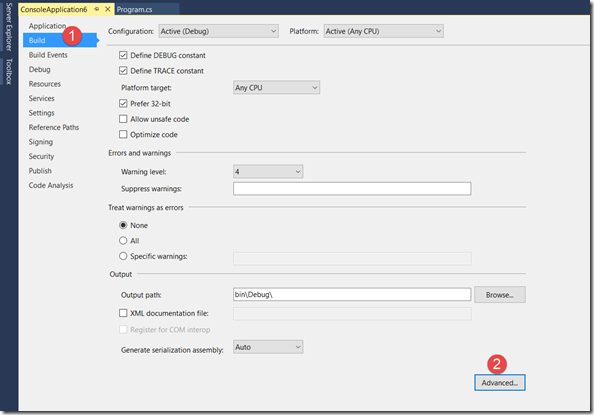
In the advanced Build Settings dialog , change to your preferred C# language version by selecting it from the “Language Version” dropdownlist. 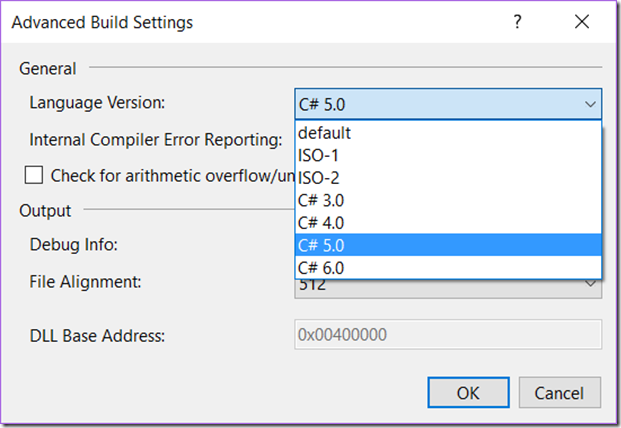
Click OK and then save and rebuild the project.

Leave a Reply