The ToString method of a type will show the type’s name. For example , If the Object is the Employee type , then calling the ToString will display the Type Name along with the name space as shown in the below screenshot.
You can override the ToString method to provide you own way to display the data when ToString is called.
How to Format a Type with ToString () in C# ?
Below is a sample code snippet demonstrating how to format using ToString() for the Employee Class.
using System;
using System.Collections.Generic;
using System.Linq;
using System.Text;
using System.Threading.Tasks;
namespace ACSampleCode
{
class Program
{
static void Main(string[] args)
{
Employee emp = new Employee { Name = "ACMarc", Designation = "Chief Architect" };
Console.WriteLine(emp.ToString());
Console.ReadLine();
}
}
public class Employee
{
public string Name { get; set; }
public string Designation { get; set; }
public override string ToString()
{
return "The Designation of " + Name + " is " + Designation;
}
}
}
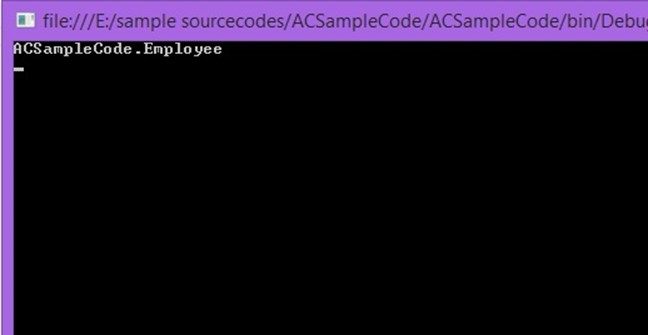
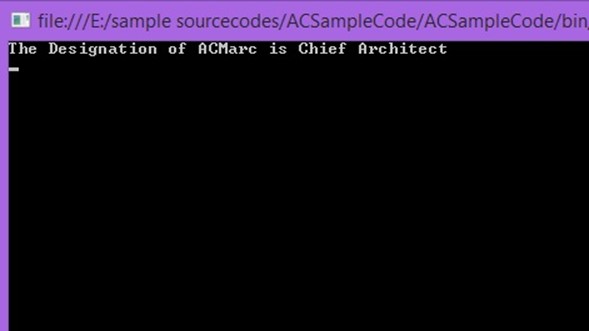
Leave a Reply