The Application tab in the package manifest file in the universal app lets the developers to set some of the application related information like name , description , default language etc.
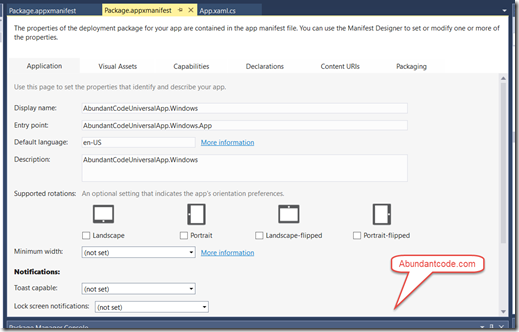
You can even restrict the preferred orientation of your app in this tab by selected one of the below options
- Landscape
- Portrait
- Landscape-flipped
- Portrait-flipped
For a Windows Store App , you could set the minimum width . For a Windows Phone store app , you could device if you want to prevent the user from installing the app to SD card.
You can select the Notification related information like Toast Capable , Lock screen notifications and the Tile update information as well .
Leave a Reply