You can use the RETURN statement to discontinue the execution of a the T-SQL batch statement.
For example , you want to display the Employees whose MaritalStatus is Divorced. You donot want the SQL Statements following it to be executed if this condition doesn’t match. You can use the IF NOT EXISTS and use the RETURN statement as shown in this example. The second statement wont be executed because there are no employees whose MaritalStatus is D.
Exit the Current Scope without returning a value in SQL Server
use AdventureWorks2014
GO
IF NOT EXISTS (SELECT BusinessEntityID
FROM HumanResources.Employee
WHERE MaritalStatus = 'D')
BEGIN
RETURN;
END;
SELECT * FROM HumanResources.Employee WHERE MaritalStatus = 'D'; 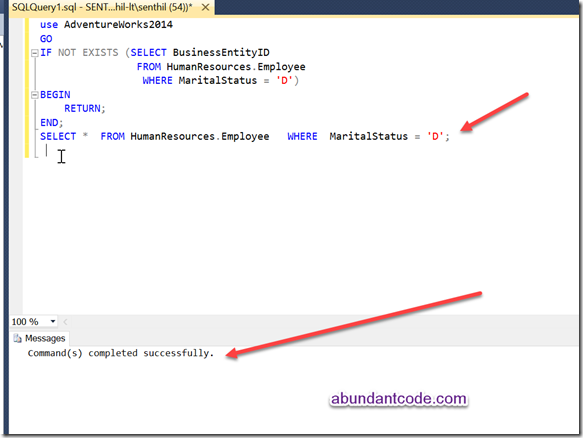
Leave a Reply