In Microsoft Excel 2016 , there are times when you don’t want the numbers present in the cell to be participating in the calculation. This means , you can either update the formula to not include the cell value or else change the number to text.
How to convert number to text in Microsoft Excel 2016?
You can use the TEXT function in Excel to convert a number to text in Microsoft Excel 2016.
To convert the number to text without using the formatting , use the formula =TEXT(B1,”0″) in the cell C1 assuming the cell B1 contains the actual number.
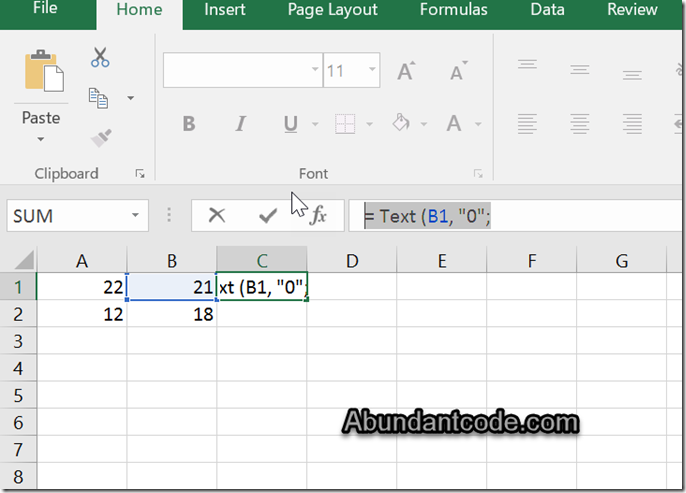
Leave a Reply