Want to know how to create a Windows Azure Mobile Service, a cloud based backend service for your iOS, Windows Phone, Android / Windows 8 App? This article will explain how to create one.
Note: You need a Windows Azure account and have the Windows Azure Mobile Services enabled for your account. Know more about getting Windows Azure Account here.
How to create a new Windows Azure Mobile Service?
1. Login to your Windows Azure Account and navigate to the Management portal.
2. In the Management Portal, click the button “+NEW” in the navigation pane.
3. Navigate to Compute -> Mobile Service and then click “Create” button.
4. This will open up a New Mobile Service Dialog. Enter the details like URL, Database, and Region etc. The URL is the one which the mobile apps will be using for accessing the data. Select the existing database or “Create a free 20 MB SQL database” and click the “->” button.
5. The next screens provides you an option to provide the database settings .Enter then and click “OK” button.
6. Within in few mins, the mobile service will be ready. This mobile service can now be used by your mobile applications.
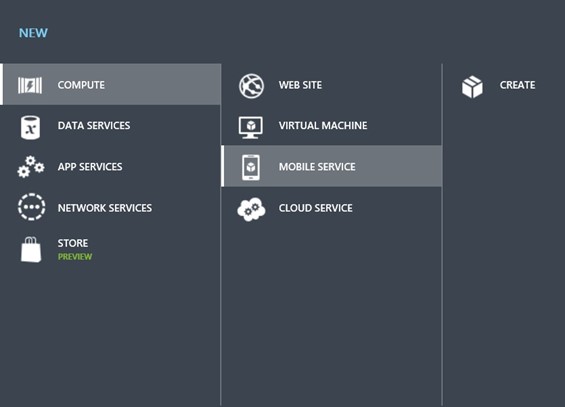
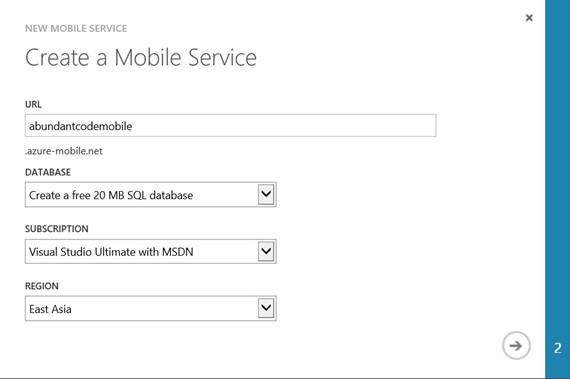
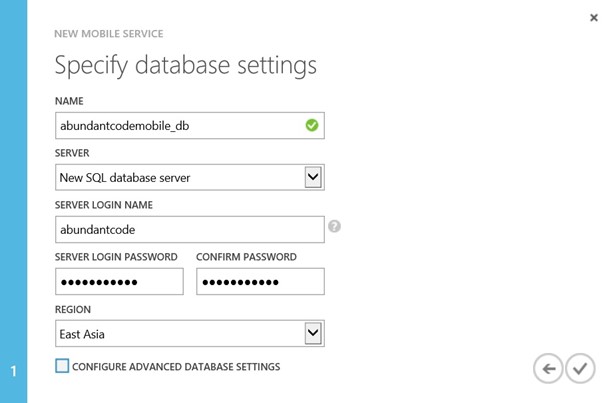
1 Comment