You can delete a directory or folder using the command “rmdir” from commandline in Windows 10.
How to delete folder from command line in Windows 10 ?
The syntax for deleting the folder in windows 10 is
rmdir <name of the directory>
Incase you want to delete the non-empty folder , you can use the parameter /s for the rmdir command.
Below is an example demonstrating the deletion of the directory in windows.
D:\>rmdir abundantcode1 The directory is not empty. D:\>rmdir /s abundantcode1 abundantcode1, Are you sure (Y/N)? Y The directory is not empty. D:\>
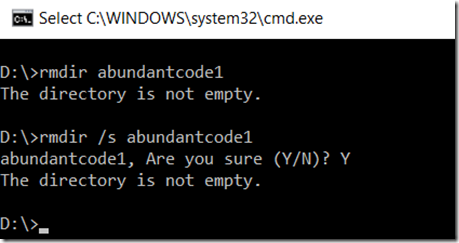

1 Comment