If you are looking out for a sample code snippet to demonstrate how to display Message Box in Windows Sore Universal App , below is a sample code snippet that demonstrates how to do it.
How to display Message Box in Windows Store Universal App ?
MessageDialog dialog = new MessageDialog("Do you want to View Abundantcode website?" , "Information");
await dialog.ShowAsync();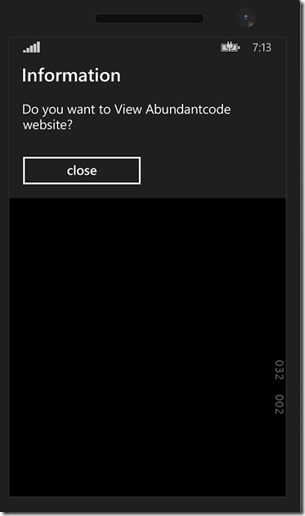
For testing purposes one could also make a class like the next one. Below the code a usage example:
using System;
using System.Collections.Generic;
using System.Linq;
using System.Text;
using System.Threading.Tasks;
using Windows.UI.Popups;
namespace someApp.ViewModels
{
public static class Msgbox
{
static public async void Show(string mytext)
{
var dialog = new MessageDialog(mytext, “Testmessage”);
await dialog.ShowAsync();
}
}
}
The example to use it in a class
using System;
using System.Collections.Generic;
using System.Linq;
using System.Text;
using System.Threading.Tasks;
namespace someApp.ViewModels
{
public class MyClass{
public void SomeMethod(){
Msgbox.Show(“Test”);
}
}
}