In SQL Server 2014 Management Studio , you can get the size of all tables in a SQL Server from the Object explorer details window.
How to get the Size of all tables in a SQL Server ?
1. In SQL Management Studio 2014 , navigate to the Object explorer details screen from View -> Object explorer details menu or by simply pressing the F7 shortcut key.
2. Select Tables from object explorer details.
3. In the details screen , right click on the header and select the columns that are related to the size.
Simple trick isn;t it ?

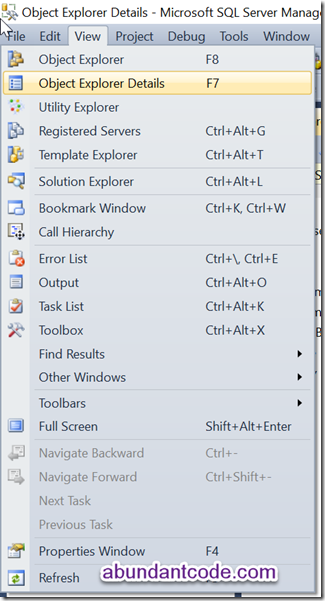
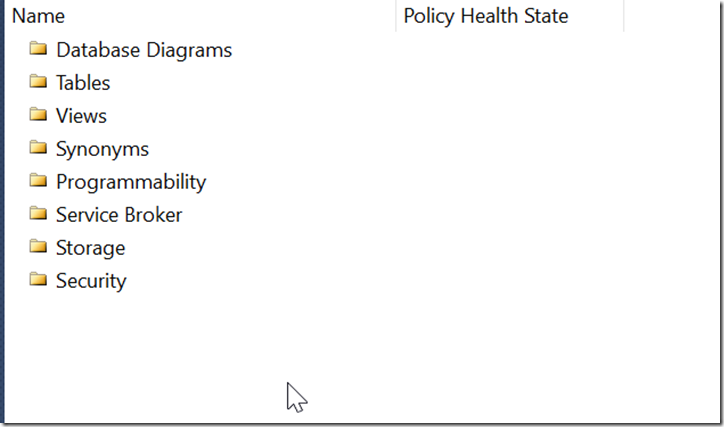
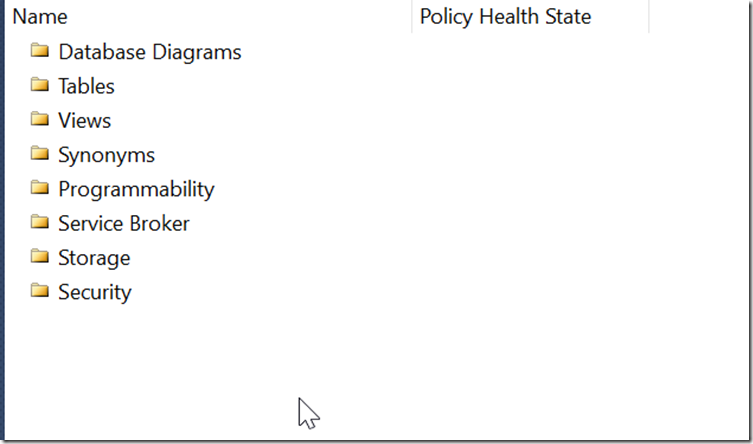
Leave a Reply