You can rename a directory from command line in Windows 10 using the Rename command.
The syntax for renaming the directory is as shown below.
Rename <oldname> <newname>
How to rename directory from command line in Windows 10 ?
Below is an example demonstrating how to change the name of the directory from command prompt.
D:\>Rename abundantcode1 abundantcode2 D:\>cd abundantcode2 D:\abundantcode2>
The Rename command only renames the existing folder or file and does not create a new file.
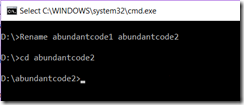

1 Comment