If you want to allow the user to create or save an appointment within the Calendar application in Windows Phone 8 , you can do it using the SaveAppointmentTask launcher.
How to Save an Appointment in Windows Phone 8 using C# ?
To use the SaveAppointmentTask launcher , first enable the ID_CAP_APPOINTMENTS in the WMAppManifest file.
Create an instance of the SaveAppointmentTask class and set appropriate properties and then call the show method of the SaveAppointmentTask object.
Below is a sample code snippet demonstrating how to add or save the appointment in Windows Phone 8 programmatically using C#.
using System;
using System.Collections.Generic;
using System.Linq;
using System.Net;
using System.Windows;
using System.Windows.Controls;
using System.Windows.Navigation;
using Microsoft.Phone.Controls;
using Microsoft.Phone.Shell;
using AbundantcodeWindowsPhone8Tutorial.Resources;
using Microsoft.Phone.Tasks;
namespace AbundantcodeWindowsPhone8Tutorial
{
public partial class MainPage : PhoneApplicationPage
{
public MainPage()
{
InitializeComponent();
}
private void Button_Click(object sender, RoutedEventArgs e)
{
SaveAppointmentTask appointment = new SaveAppointmentTask();
appointment.StartTime = DateTime.Now.AddDays(1);
appointment.EndTime = DateTime.Now.AddDays(2); ;
appointment.Location = "London";
appointment.Subject = ".NET Conference";
appointment.Show();
}
}
}
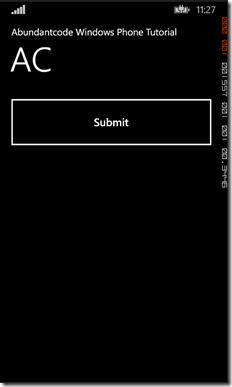
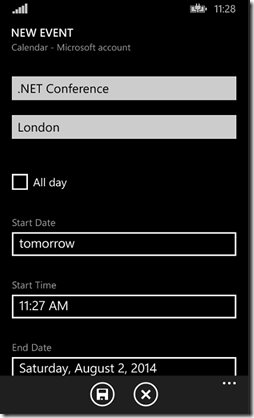
Leave a Reply