The Visual Assets tab in the package manifest file lets the developers set the characteristics of the application’s title , splash screen and the images used within the application for various scenario.
You will be able to specify the splash screen for your Windows Phone and Windows Store separately because the dimensions are different for phone and the tablet app.
The Splash screen for the phone can be an png file with the dimension of 1152 * 1920 px with the Scale 140 and Scale 100 dimensions.
The Splash screen for the Windows Store App includes the 620 * 300 px with the Scale 180 and Scale 140 dimension.
When the application is launched , the splash screen is automatically animated in and later disappears once your application is loaded. The app is generally given close to 15 seconds in the splash screen before it is terminated by the Windows Phone / Windows 8.1.
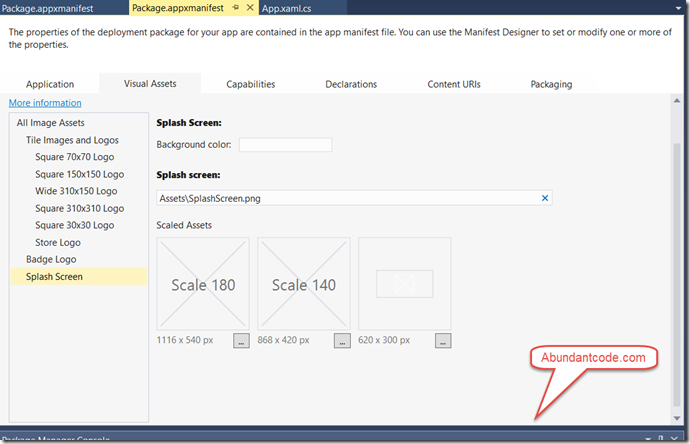
The Tile images and logo option lets the developers to select the Store Logo with different sizes like
- Square 70×70 Logo
- Square 150×150 Logo
- Wide 310×150 Logo
- Large 310×310 Logo
- Square 30×30 Logo
- Store Logo (50X50)
Leave a Reply